Indicators used in 3 SMA Pip Machine.
- 3 SMA Pip Machine filter
- 3 SMA Pip Machine
Trading Rules of 3 SMA Pip Machine Strategy
Buy – When Green EMA > Red EMA > Blue EMA and Lavender Shade is appeared in between Green and Red EMAs. (Before Jumping into any trade, First look at the Trend filter at the bottom-left corner of the screen to know the trend in higher time frame.)
Sell – When Green EMA < Red EMA < Blue EMA and Lavender Shade is appeared in between Green and Red EMAs. (Before Jumping into any trade, First look at the Trend filter at the bottom-left corner of the screen to know the trend in higher time frame.)
Stop loss – Support resistance levels or recent high / lows.
Take profit – Exit near Support resistance levels or RED EMA.
Downloadable file 3 SMA Pip Machine.rar contains
3 SMA Pip Machine filter.ex4,
3 SMA Pip Machine.ex4
and 3 SMA Pip Machine.tpl
How to install 3 SMA Pip Machine trading system in forex trading platform metatrader 4?
- Extract the downloaded 3 SMA Pip Machine.rar.
- Go to “File menu” in Mt4 trading platform and click “open data folder”.
- Open templates folder and paste the 3 SMA Pip Machine.tpl file.
- Open Mql4 folder and open the indicators folder. Now paste the 3 SMA Pip Machine filter.ex4 and 3 SMA Pip Machine.ex4 files into indicators folder and restart the MetaTrader 4.
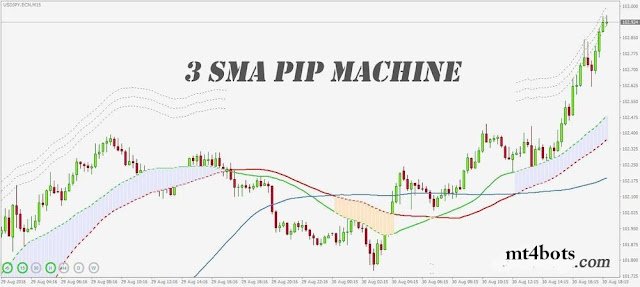

No comments:
Post a Comment