Indicators used in Fractal Breakout System with Filter
- CCI_nuf_v4
- Filter v2.01
- Fractal Support and Resistance
- Mouteki-Demark_trend_new
- Moving Average
File Fractal Breakout System with Filter.rar contains
CCI_nuf_v4.ex4,
CCI_nuf_v4.mq4,
Filter v2.01.ex4,
Fractal Support and Resistance.ex4,
Mouteki-Demark_trend_new.ex4,
Mouteki-Demark_trend_new.mq4
and Fractal Breakout System with Filter.tpl
Free Download Fractal Breakout System with Filter
How to install Fractal Breakout System with Filter in forex trading platform metatrader 4?
- Extract the downloaded Fractal Breakout System with Filter.rar.
- Go to “File menu” in Mt4 trading platform and click “open data folder”.
- Open templates folder and paste the Fractal Breakout System with Filter.tpl file.
- Open Mql4 folder and open the indicators folder. Now paste the CCI_nuf_v4.ex4, CCI_nuf_v4.mq4, Filter v2.01.ex4, Fractal Support and Resistance.ex4, Mouteki-Demark_trend_new.ex4, Mouteki-Demark_trend_new.mq4 files into indicators folder and restart the MetaTrader 4.
Copy Content From This website
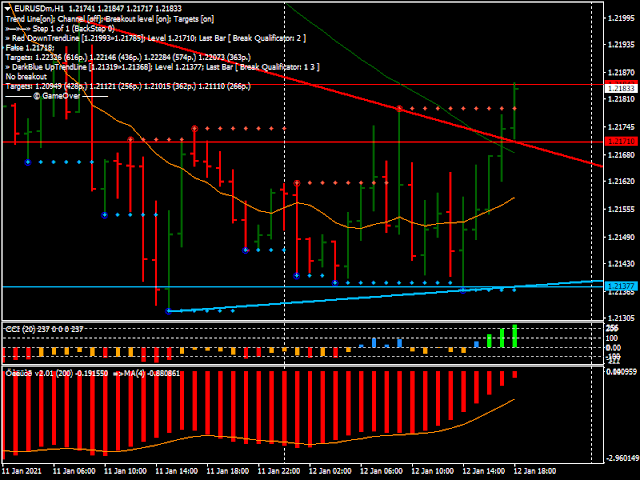

No comments:
Post a Comment