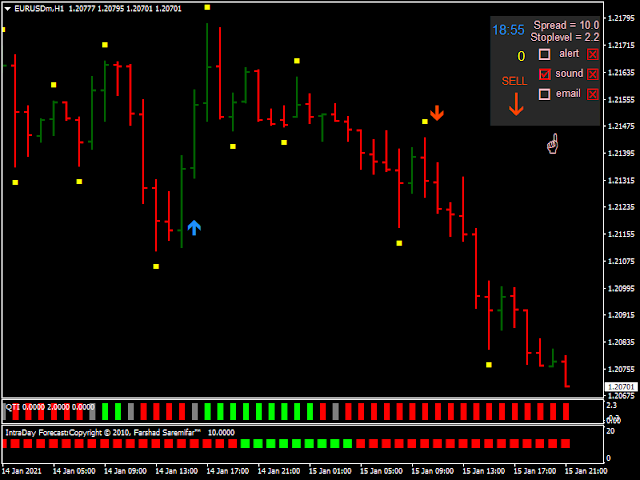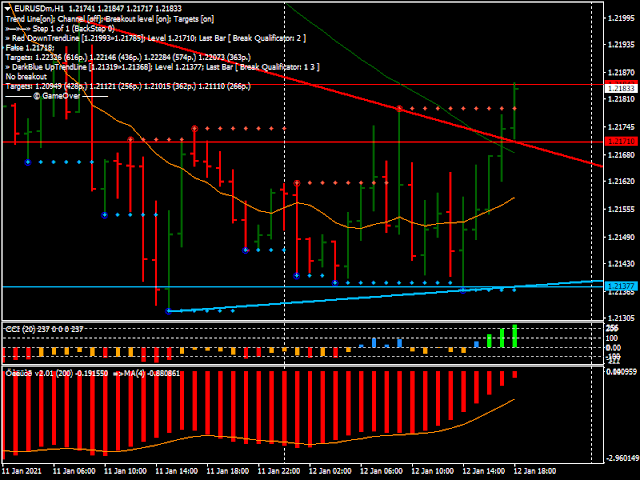Indicators used in FX Sniper with CA System
- CandleAverage_v3
- FX_Sniper’s_Ergodic_CCI_Trigger
File FX Sniper with CA System.rar contains
CandleAverage_v3.ex4,
CandleAverage_v3.mq4,
FX_Sniper’s_Ergodic_CCI_Trigger.ex4,
FX_Sniper’s_Ergodic_CCI_Trigger.mq4
and FX Sniper with CA System.tpl
Free Download FX Sniper with CA System
How to install FX Sniper with CA System in forex trading platform metatrader 4?
- Extract the downloaded FX Sniper with CA System.rar.
- Go to “File menu” in Mt4 trading platform and click “open data folder”.
- Open templates folder and paste the FX Sniper with CA System.tpl file.
- Open Mql4 folder and open the indicators folder. Now paste the CandleAverage_v3.ex4, CandleAverage_v3.mq4, FX_Sniper’s_Ergodic_CCI_Trigger.ex4, FX_Sniper’s_Ergodic_CCI_Trigger.mq4 files into indicators folder and restart the MetaTrader 4.